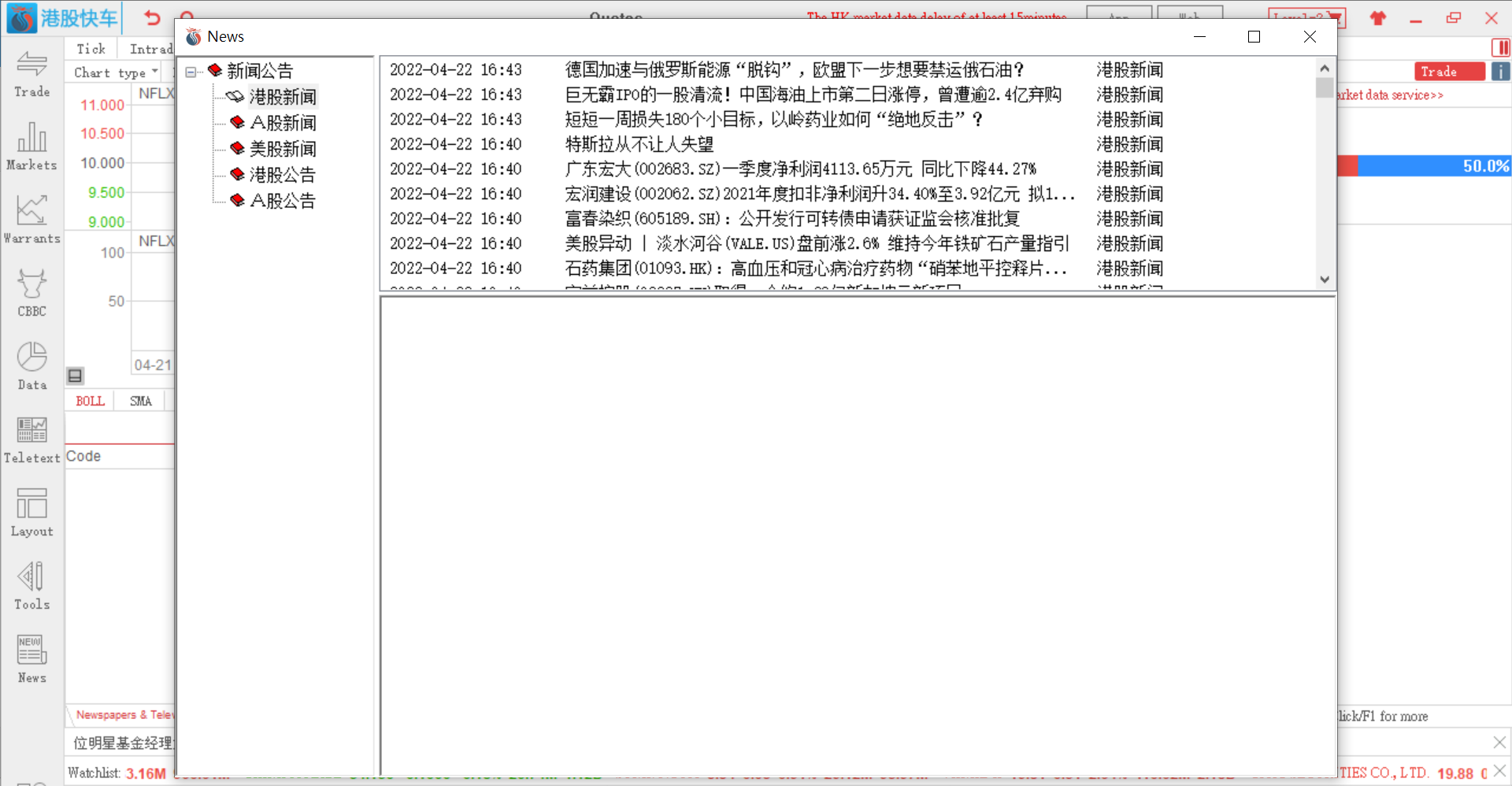US Market Online Trading Platform Manual
Trade Account and Trade Password
- (For new clients) Client will receive an email titled “Account opening confirmation” which is attached with trade account and another titled “Online Trading Password” which is attached with trade password from ChangJiang Securities (Hong Kong) to the registered email after successfully sign up.
- (For existing clients) Please use the same login as HK securities account.
APP
- Follow the link (https://www.cjsc.com.hk/en/customer-service-en/soft-download-en) to download the app and choose your favorable language and settings. Enter the trade account and password and press confirm, then you will receive a SMS one-time password for sign in.

- After successfully login, you can enjoy trading US stocks and also HK stocks and tailor made your favorite stock lists in one app. If any require for the real-time market data service, please contact our customer service.


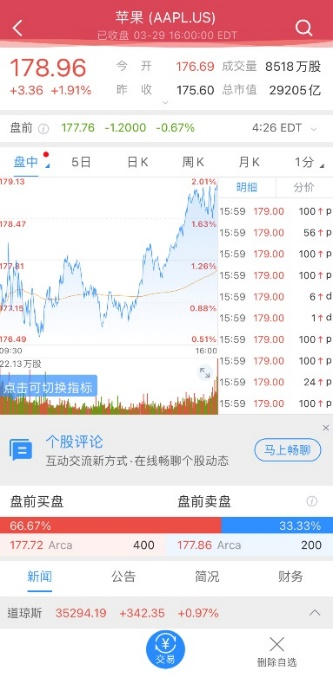
PC Trade
- Follow the link (https://www.cjsc.com.hk/en/customer-service-en/soft-download-en) to download the PC Trade software. After the installation, enter the trade account and password (same as the APP login) and the verification. After pressing the login button, you will receive a SMS one-time password, enter the one-time password then you can successfully login.
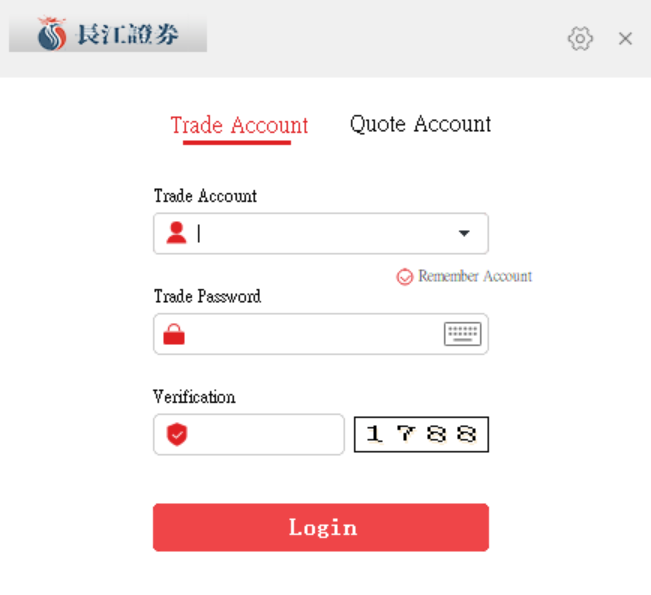
- After login, the window shown as below, the PC Trade provides HK stocks and US stocks trading. Click the toolbar on the left side of the screen to link up to different function pages. The trade page shown as below, please check out the account information on the top of the left. The trading interface locates in the middle part and the orders and positions on the right.
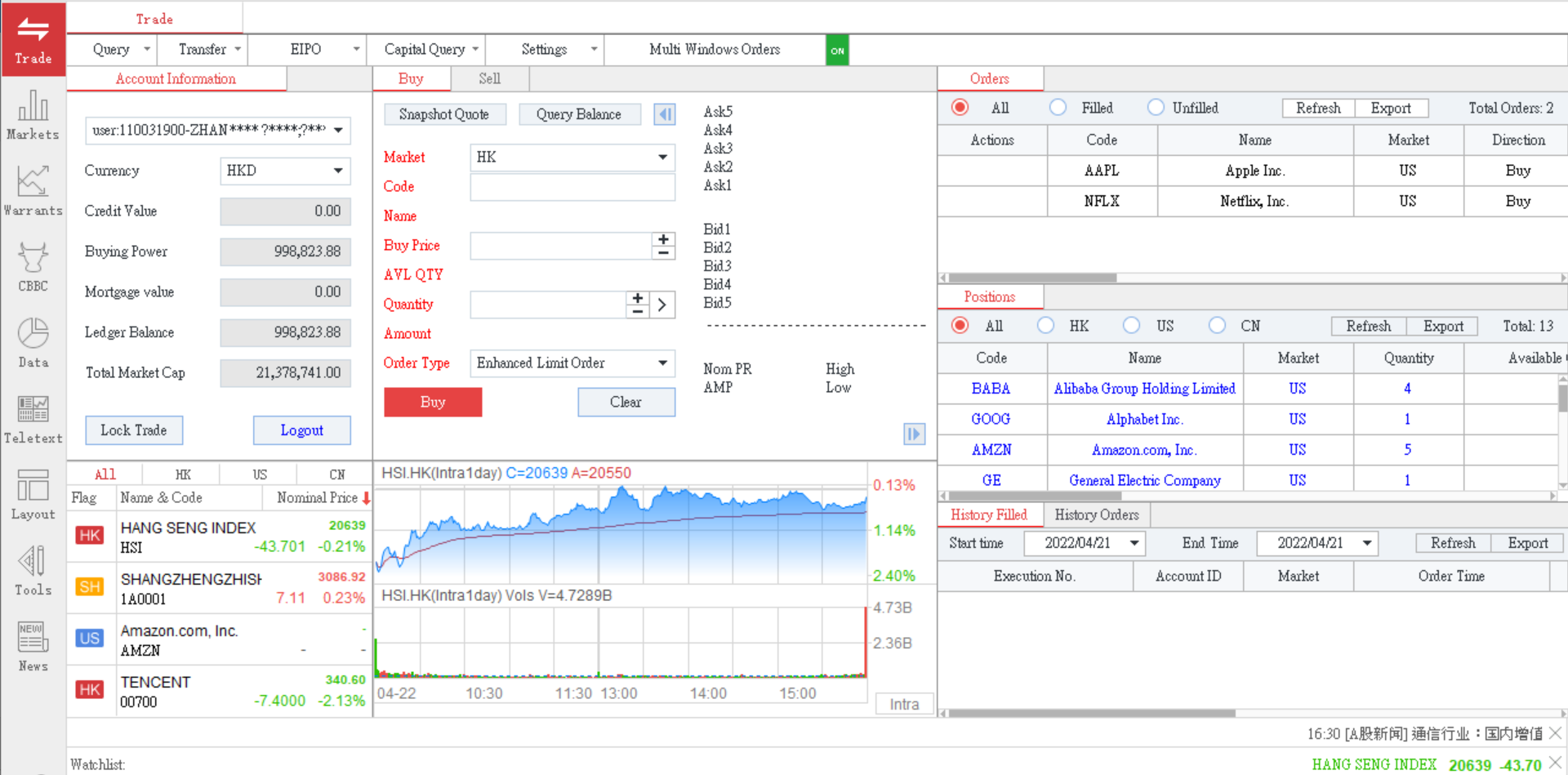
- Market data interface shown as below. Click the trade button on the right which can fast link up to the selected stock trading interface. Only paid HK and US market real-time data services are provided. If you have paid for the App version real-time US market data service, you can also enjoy the service on the PC trade.
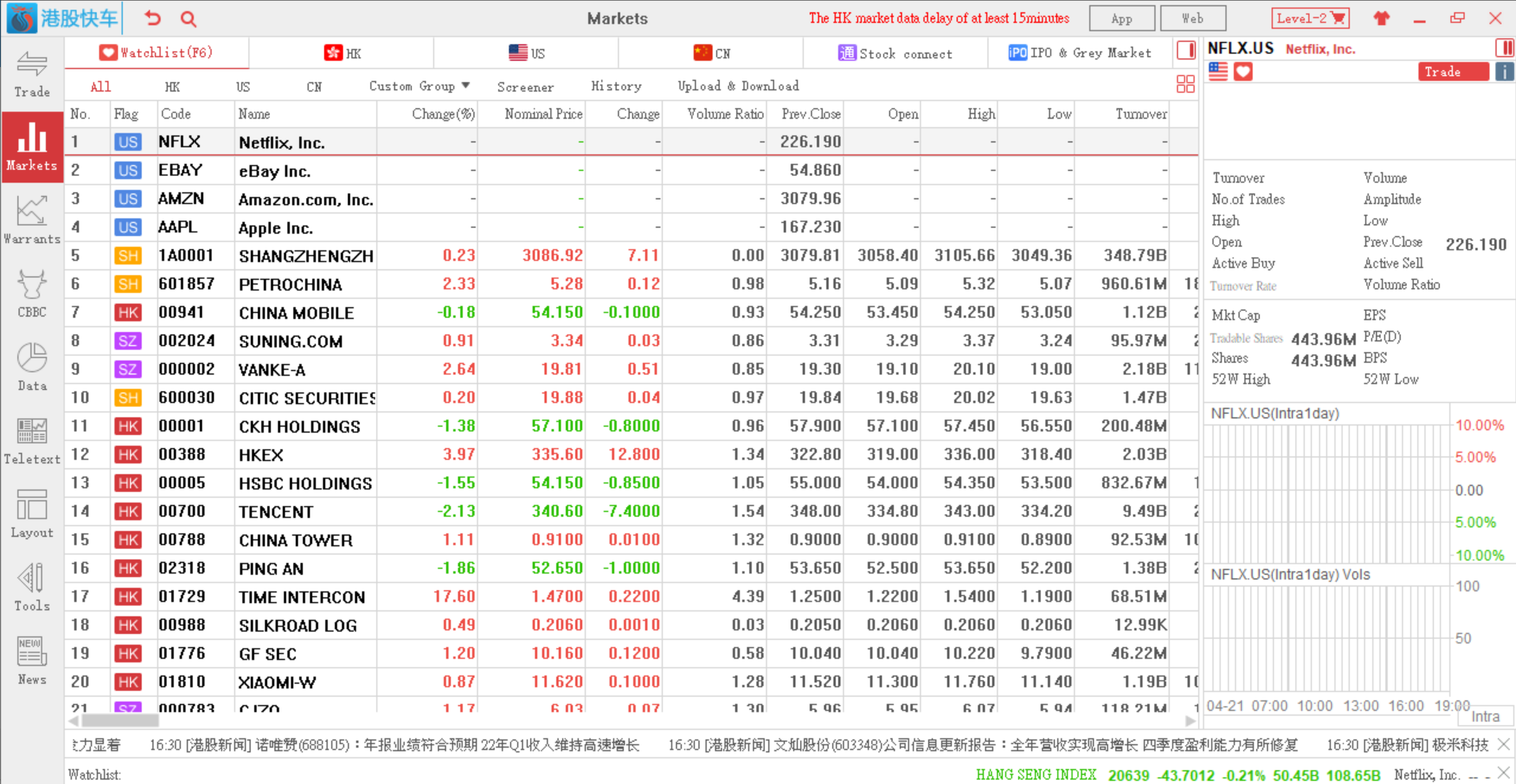
- Choose currency below the account information first, for example, after choosing the USD, it will be linked up to the US market automatically as you can see in the middle. Secondly, on the top of the middle part, please choose the buy (or sell) side. Last but not least, enter the stock code, price and quantity and press confirm after you have made sure all the information are correct. Please notice that only limit orders are provided. You can check out the orders, positions and history filled records on the right.
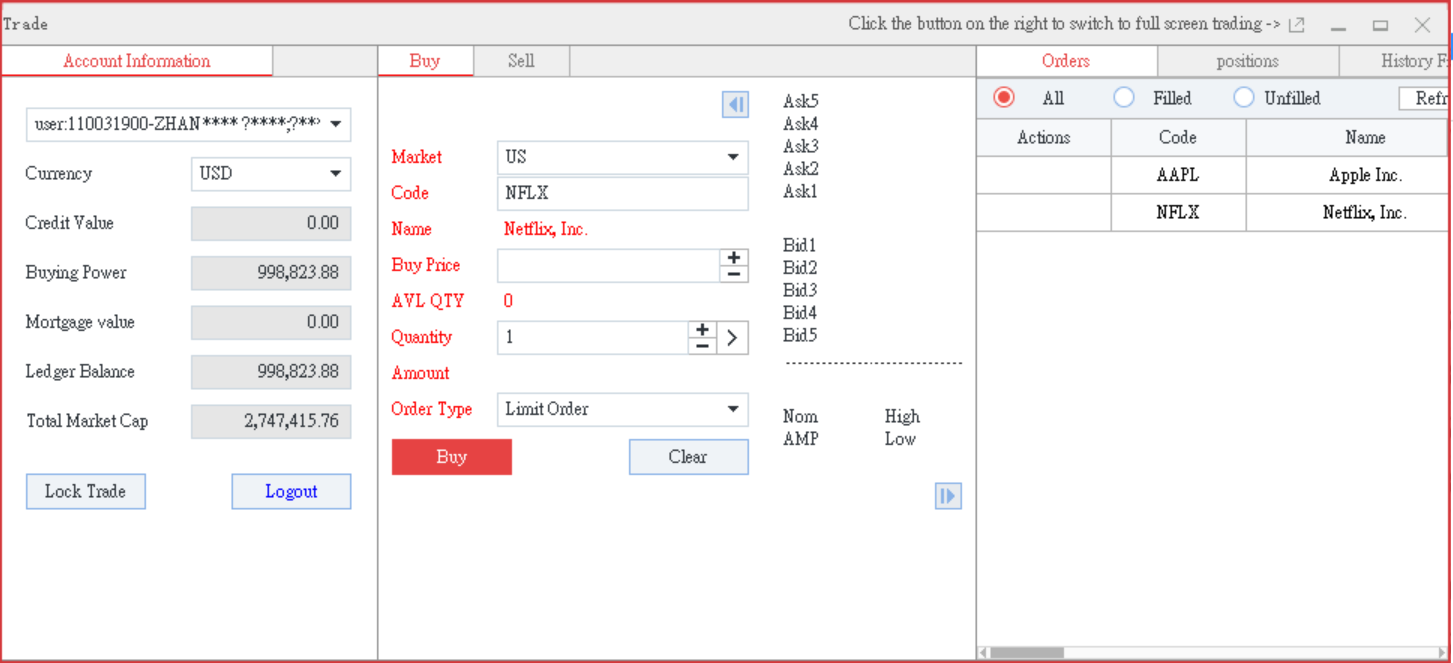
- Click the news button, you can enjoy reading the news from different markets.