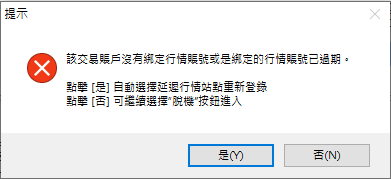完成开立证券账户后,长江证劵经纪(香港)会发送标题为“开立证券交易帐户确认书”及“网上交易密码”二封电子邮件到客户的登记邮箱。收到邮件后,请按照下图所示,获取您的登入密码。

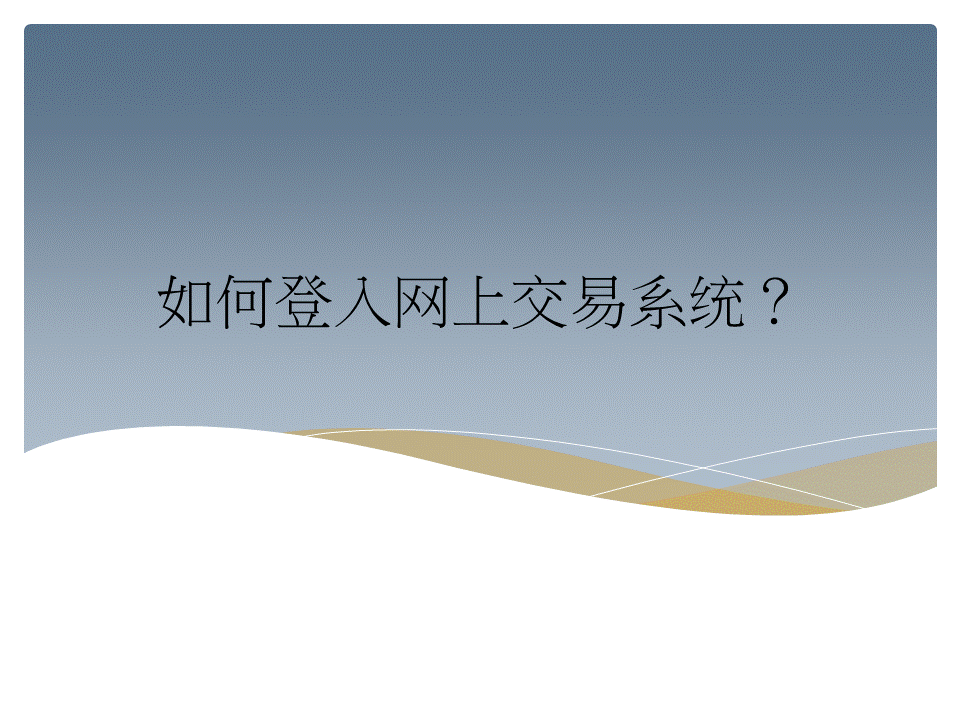
打开浏览器,进入http://www.cjsc.com.hk/
点击“网上交易登入”

请输入“客户号码”和“密码”, 按“登入”
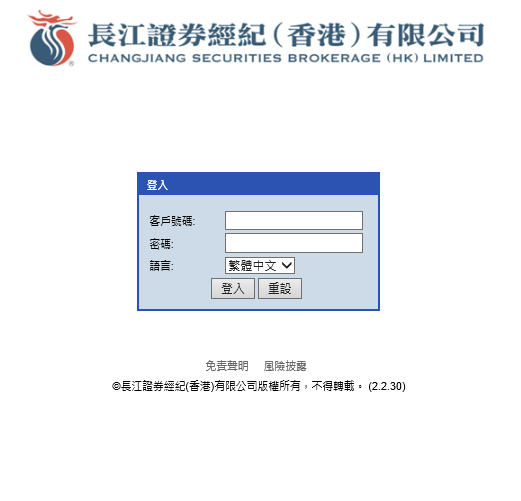
从您的登记手机号码接收的手机短讯(SMS),输入一次性的密码,按「登入」
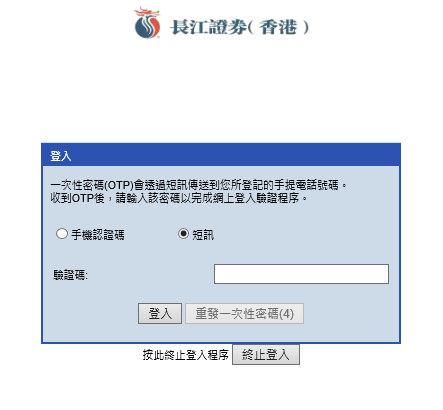
阅读免责声明后,按「请确定服务条款」,再按「确定」
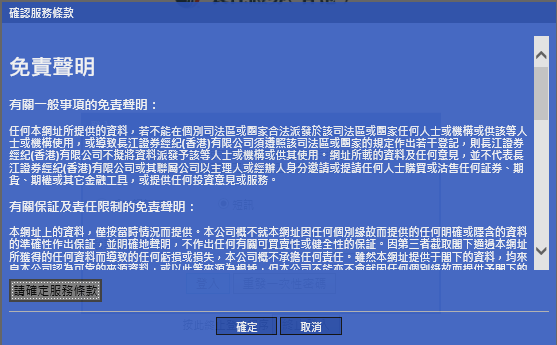
首次登入, 需更改密码:
“原登入密码”即客户电邮收到的密码
“新登入密码”即客户自己更改的密码
“确认登入密码”即与“新登入密码”一致
更改后,请按“确定”
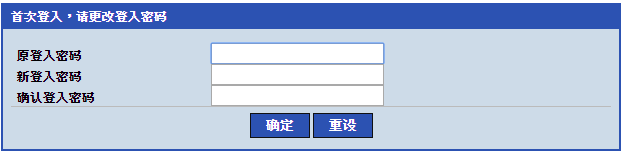
成功登入户口后, 可进行交易及查阅户口的概况

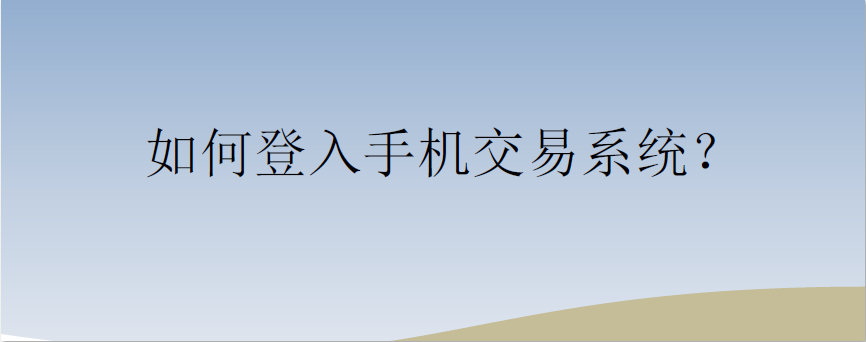


按左上角图案(红圈示)

按右上角「登录」(红圈示)

输入「交易账户」及「交易密码」,然后按「确认」,便能成功登入


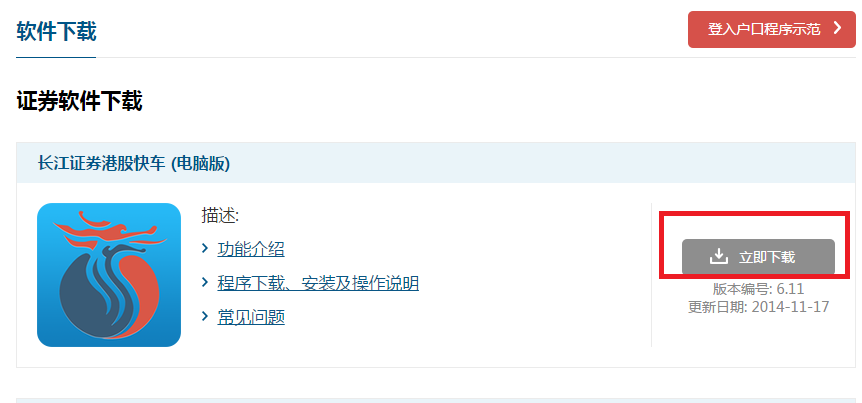
按「交易+行情」(红圈示),然后输入「交易账号」、「登录密码」及「验证码」,最后按「登录」(蓝圈示)
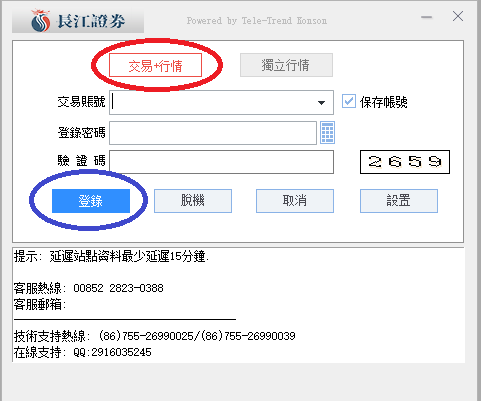
从您的登记手机号码接收的手机短讯(SMS),输入「验证码」(即一次性密码),按「确定」
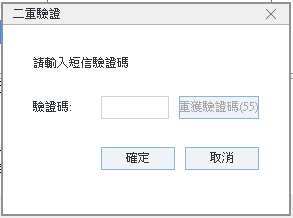
阅读免责声明后,按「确认」
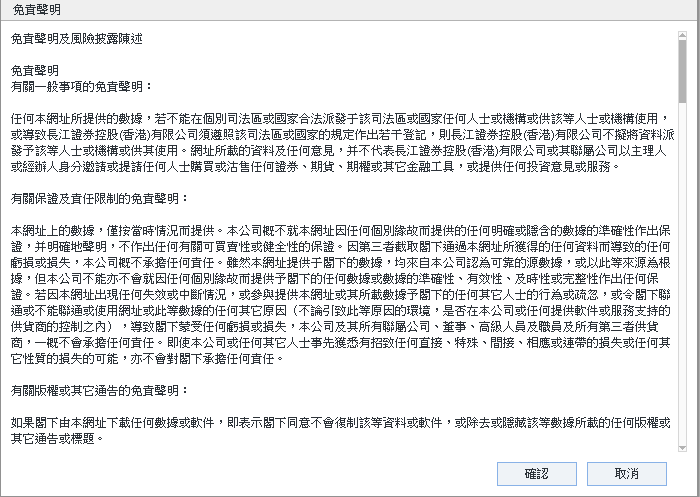
按「是」继续,交易平台便会弹出,表示成功登入